Description
What is this technique about
Polling is a method by which a group of participants can make a collective decision, express an opinion or give feedback, usually following discussions or presentations. Polling reveals participants’ opinions about the task. Participants are asked a question or a series of questions to find out what they think about something. Polls can also be used as a feedback method, for example immediately after a workshop or lecture. They can be oral or written (e.g. using an (online) questionnaire), standardised or free.
Where does it come from
Polls and Surveys are a classic instrument of many scientific disciplines, for example empirical social science, economics, educational science, psychology, linguistics (language atlas, dialect research), and in history (contemporary witnesses, history of technology, social history). They are also used in opinion research and market research to obtain an opinion of a larger population (e.g. the population of a region or an entire country) on specific topics, current issues or products.
For which purposes it is used (why in your engineering teaching)
Polling is used to systematically gather information about the attitudes, opinions, knowledge and behaviour of participants in your course. It can be used, for example, to rank ideas or solutions or to get feedback on a session. They can serve as icebreakers, a basis for brainstorming, collecting ideas or for refelction. Polling your audience can be the most effective way to increase engagement and make a presentation dynamic and memorable.
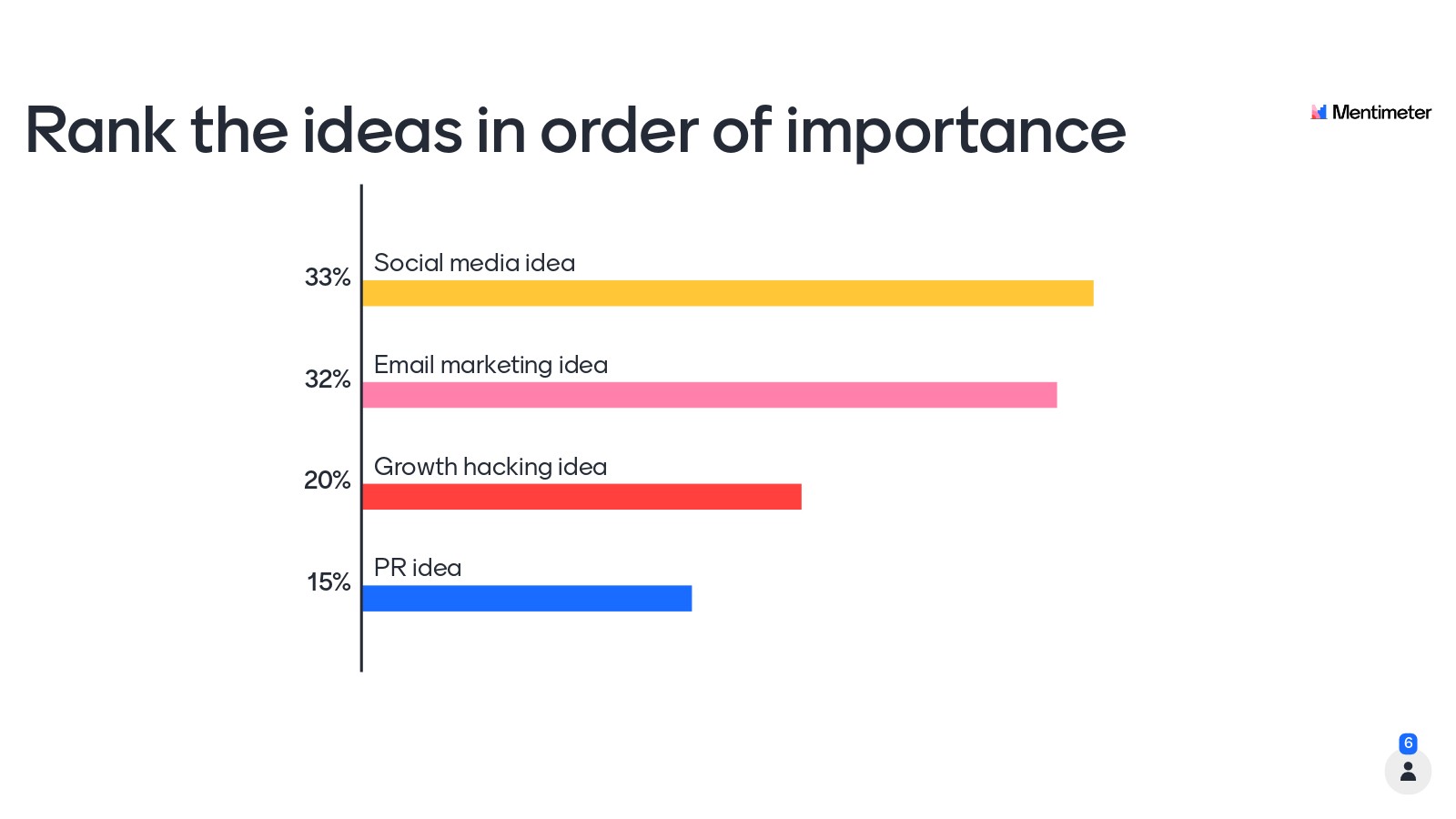
How to use it
To set up a good poll, first define your objectives and decide what information you want to gather from the survey. For example, you could ask questions about mood, ranking of ideas, opinions about facts, suggestions or experiences after a lecture. Then decide how to collect the information from your participants. You can use
- Multiple choice: Allow people to choose more than one answer from your list
- Single choice: Ask people to choose one answer from your list of choices
- Rating: Use a rating scale (e.g. one to five) if you want respondents to rate one or more items using a series of column choices
- Free text: Use free text if you want your respondents to write in a short text or numerical answer to your question or if you want to collect open-ended written feedback from your respondents
Also set the time period for the poll, since moods change quickly. You can either set up new surveys for specific occasions or draw your interim conclusions by regularly exporting the answers.
How to implement this techniques online
- Define the objectives of your poll, e.g. short question within a session to increase engagement.
- Decide on the information to be collected.
- Choose how you want to collect the data and the digital tool. For example, Zoom has built-in real-time polling capabilities for single- and multiple-choice questions, while mentimeter.com also allows for real-time free-text feedback and can generate text clouds.
During application, i.e., while giving the session
- Explain the purpose of the poll
- Distribute the link to the poll if you are using a tool other than your preferred videoconferencing tool. Some polling tools allow you to generate barcodes that can easily direct smartphone users to the poll.
- Allow participants to complete the poll.
Follow-up, about what to do after the session
- Evaluate the results.
- Distribute the results, if required, or display the results in real time during the poll.
Examples and/or testimonials
Feedback of a workshop on hybrid project management approaches held with students of the Hochschule der Medien. It was conducted using https://www.mentimeter.com.
Scale Rating: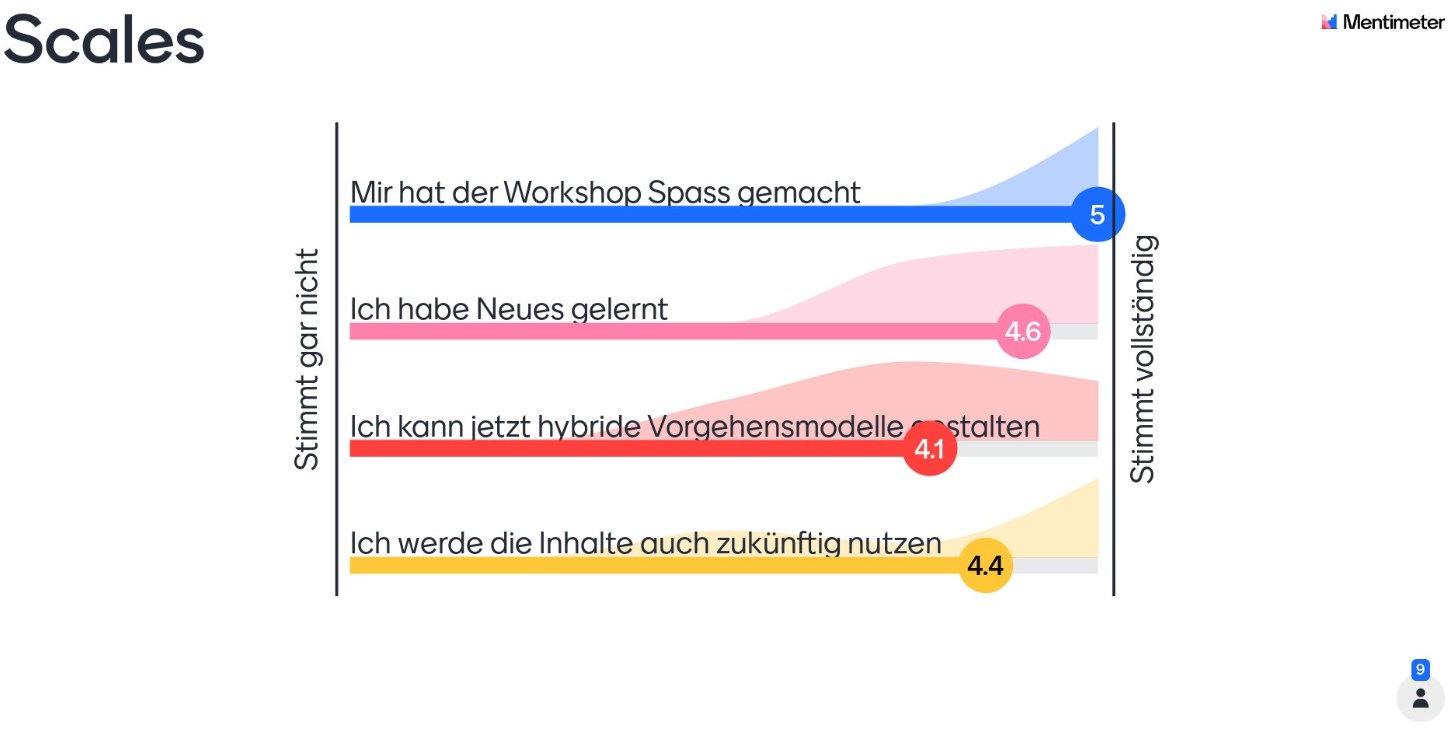
Free text feedback in real time:
Tools needed
You will need a platform to share screens and communicate with the participants, such as: MS Teams, Zoom or similar. You will also need a white board solution with digital sticky dots such as Miro or Mural:
- Zoom
- MS Teams
- Mentimeter
- PollEverywhere
- Timer (phone, watch, computer)
Resources
Videos
Mentimeter. (2020, October 12). How To Use Live Polling for Remote Teaching with Mentimeter. [Video]. YouTube. Available at: https://youtu.be/xYAA0NLjwwk